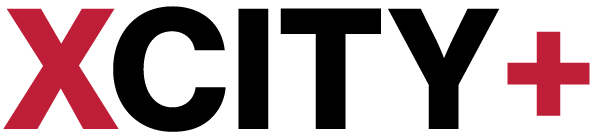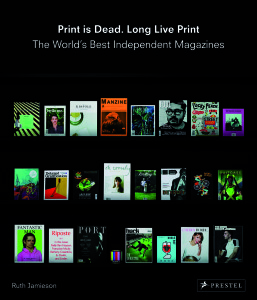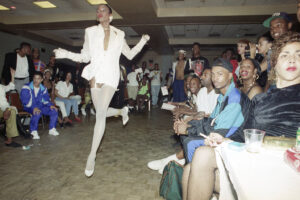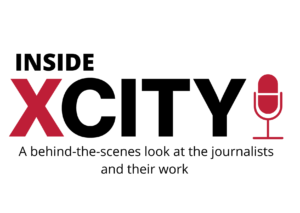Thinking of new and inventive ways to deliver a story before anyone else can seem pretty daunting, but there are tools that make it simpler. Here are 12 apps for the iPhone designed to make your life that little bit easier:
1. Pocket
This user-friendly app lets you to store articles, videos and links in an organised space, which can be synced across your phone, tablet and computer. You can also access anything you save offline – ideal if your research gathering on a red-hot exposé is forever obstructed by underground tube travelling.
2. Tweetcast
Tweetcast helps you fine-tune Twitter’s potential for sourcing stories by allowing you to refine searches by country and city to see what stories are trending in your region – great for local reporters struggling for a story more interesting than the local cabbage-growing competition.
3. TapeACall
Do you suffer from a bad case of butterfingers when trying to juggle your Dictaphone in one hand and your phone in the other? TapeACall sidesteps slippery fingers by allowing you to record the call straight from your phone. You can also email the recording in MP3 format or upload it straight to your Dropbox, Evernote, Google Drive or to Facebook and Twitter via SMS.
4. CamScanner
Trying to obtain top-secret documents via espionage? CamScanner is the closest you’ll get to feeling like the James Bond of journalism. This handy app allows you to scan documents straight from the camera on your iPhone, converting them to PDF or JPEG. The file can then be sent straight to the printer across email or social media.
5. Evernote
A virtual notepad to clean out a journalist’s cluttered mind, Evernote creates a clean working space where you can jot down your ideas/checklists/that hilarious intro you’re bound to forget. You can also attach files like Office docs, PDFs and photos directly within the app.
6. Feedly
You might negatively associate newsfeeds with a torrent of trending hashtags. However, Feedly lets you start afresh with a tailored newsfeed. You can add any publications, blogs or Youtube channels you regularly peruse to the feed. The app also has a vast database of feeds that you can add to yours; helping you to find those blogs that delve deeper into your bizarre interest in Caldwell district council.
7. Citymapper
OK, so it doesn’t sound journalist-specific, but anyone who’s ever been late to an event or interview knows how vital this app is. Rather than getting lost and looking unprofessional, use Citymapper to know how to get to your chosen location by bus, tube or bike.
8. Google Docs
If you’re on the go without wi-fi and need to file an article quickly, this app is a life saver. It also allows you to edit offline and it will update once you regain connection. You can work on articles with other writers online; just try not to panic when you see them deleting that really funny line you had.
9. Periscope
Unless your publication has correspondents in every far-flung region of the planet, chances are you won’t be live reporting from the depths of the Amazon rainforest. However, with Periscope you can live broadcast something anywhere just using your iPhone. Plus you now you have an excuse for spending the whole workday on your phone.
10. Voddio
Once you’ve captured the footage on your iPhone you no longer have to wait until you get back to your desk to edit it before you send it out. Now you can make Kubrick-level movies from a London Midland toilet cubicle.
11. Cogi
This app lets you slash your transcription times by letting you highlight the best parts of the interview. Simply start the app running at the beginning of the interview (duh) and when your interviewee starts saying thing like “You know what group of people I really hate…” or “Okay I did it”, just hit the highlight button and the app will remember it.
12. Outlook
And if you feel like there is just too much for you to keep up with, Outlook will help you keep your life in check. Besides letting you access your emails, it also has a really usable calendar to store all the tedious PR events you’re supposed to attend. The will to actually go to them is down to you.