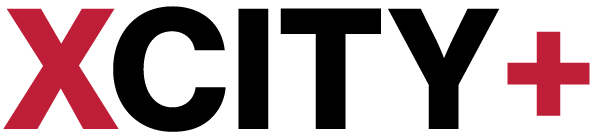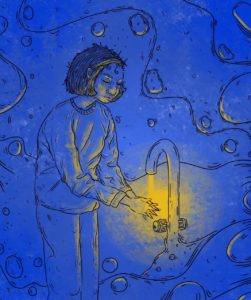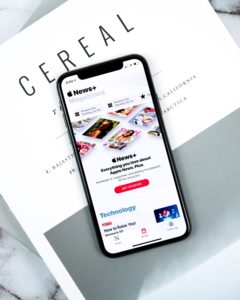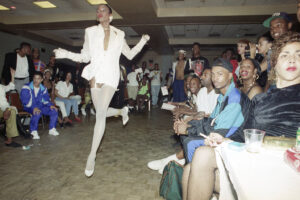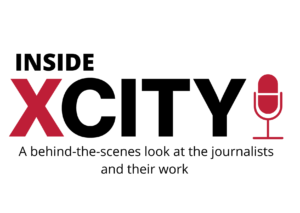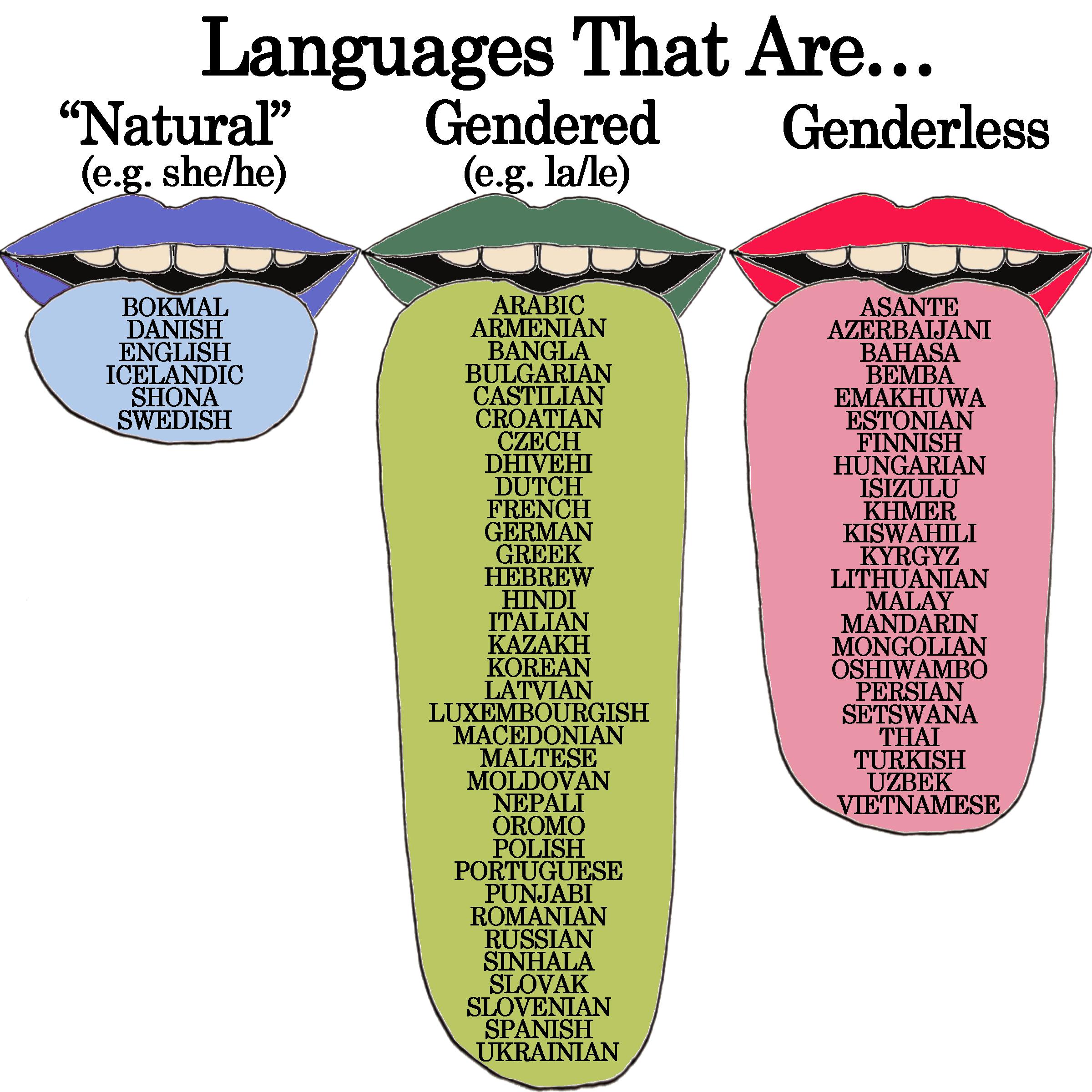
You don’t need to be a maths whiz to be a data journalist, nor do you have to be a tech wizard. Data comes in all shapes and sizes, and it isn’t always numbers
So, you’re an idiot when it comes to data journalism. Perhaps you didn’t enter the media profession in the digital age, and missed the boat on getting this skill. Or perhaps you’re not keen to sign up for hours upon hours staring at spreadsheets and strings of seemingly meaningless numbers, just to build equally boring charts and tables.
That would be fair – if that were truly what data journalism is like.
Scott Bryan from Buzzfeed watched every single episode of The Great British Bake-Off to investigate how many times host Paul Hollywood shook the hands of contestants. Iraqi data journalist Mona Chalabi creates stunning hand-drawn visualisations to help her audience connect with data.
You can also convert it into sound: this was done to show the increase in seismic activity in Oklahoma over a decade, for example (see below).
In essence, data journalism is as broad a field as journalism itself. And in the digital age, we are gathering more data than ever before – whether that’s from the average three hours and 15 minutes we all spend glued to our smartphones every day, the tube journeys we tap in and out of, or the food we use our Nectar cards to buy. Our lives are saturated with data collection.
And data is powerful: it shines a light in dark places, revealing patterns and revelations we wouldn’t notice by ourselves. It can provoke social change and scientific discoveries alike.
But most people don’t go looking for data. So the data journalist has a tremendously important job: they must bring information to the public’s attention and they must make it interesting enough to read. After all, data journalism (like all journalism) is about storytelling.
So, let’s take a look at how to add this incredibly important skill to your arsenal.
Where do I find data?
First of all, what do you want to know? What would your ideal dataset look like – what kind of information would it include? Once you answer these questions, you can begin to think about who might hold the data you want.
There are many sources you can access, and below is a list of some key ones.
- gov.uk sites
- NHS Digital
- Office for National Statistics (ONS)
- The World Bank
- The Electoral Commission
- World Health Organisation
- Eurostat
- CIA Factbook
- Local councils
- The National Institute for Computer-Assisted Reporting
- Google dataset search tool
Another great way to get data from the government or public sector is through Freedom of Information (FOI) requests. You can use What Do They Know to see some of the FOI requests that have been filed in the past, find template emails, and other tips and tricks. It is an organisation’s legal duty to assist and advise you in an enquiry, and they have 20 working days to respond to you.
Another tip is to sign up with some of the websites listed above to get email updates of when new data will be released. That way, you can look at the data before many others and scope out any potential scoops.
What do I do with my data once I’ve found it?
Once you have your data, it’s time to learn how to build an attractive visualisation to represent it with.
Pairing text with images is incredibly powerful. Our brains process images 60,000 times faster than text, and it takes us a tenth of a second to perceive and understand a visual scene. What’s more, research has shown that after 10 days, subjects retained 10-20 per cent of written information, but almost 65 per cent of visual.
To create a visualisation, you can use online tools like Datawrapper and Flourish, which allow you to input your data and then create various professional-looking visualisations. Datawrapper is great for static visuals, like graphs, charts, maps, and tables; Flourish is fantastic for interactive visuals that your audience can play with. Both tools are available for free, and for Datawrapper, the YouTube account Journalism.co.uk has helpful tutorials. For Flourish, we recommend the tutorials of the brilliant data journalist Alberto Cairo.
Alternatively, you can take a leaf from Chalabi’s book and go analogue. Last year, she recorded a video about her work for Al Jazeera, explaining why she finds drawing and painting the best way to get data to the masses.
Some more tips on visualising data
However you choose to represent your data visually, it’s important to note that just like text, visuals have grammar. Try to keep these things in mind when you design your visuals:
- A visual should be self-contained: no one should have to read the article to understand it, as it should be self-explanatory.
- Keep things simple – don’t over-complicate.
- Use the right kind of visual for the type of data you have. One great tool for this is the Financial Times’ Visual Vocabulary, which helpfully walks you through how to do this.
- Online tools like Datawrapper and Flourish have built-in colour-blind safe colour schemes, but if you decide not to use these websites, make sure the colours you choose don’t discriminate. Consider using patterns, not colours, to mitigate this, or using shades of the same colour.
And finally…
Data is powerful: it can have a massive impact on people’s opinions and decisions. It also inherently feels authoritative, and this can be dangerous. Let’s not forget the misleading 2016 election map shared by Trump supporters and relatives inviting anyone to “try and impeach this”, which was debunked on Twitter, for example.
Challenge accepted! Here is a transition between surface area of US counties and their associated population. This arguably provides a much more accurate reading of the situation. @observablehq notebook: https://t.co/wdfMeV5hO4 #HowChartsLie #DataViz #d3js https://t.co/lStHeeuMUw pic.twitter.com/MpYiXtsHmu
— Karim Douïeb (@karim_douieb) October 8, 2019
So in the immortal words of Spider-Man, let’s also remember that with great power comes great responsibility. Always question, always fact-check and sanity-check, and consider data from an ethical standpoint.
Want more? Check out some of XCityPlus’s latest content here.